Last Updated on November 8, 2024 by Kristin

Like all car rental companies, Enterprise will put a hold on your credit card or debit card when you rent a car. The hold is equal to the rental rate plus a security deposit. The company holds this sum to guard against scenarios like an accident, late return or additional fuel charge.
Always ask how much will be held on your card and when you can expect your deposit back. It usually depends on the type of car your rent, where you pick up the car, and how you pay.
Ask AutoSlash for a Quote on a Cheap Car Rental
Customers can find this information in the fine print of the “renter requirements” tab during the check-out process.
How Much Does Enterprise Hold as a Security Deposit?
The total security deposit will depend on several factors, including the vehicle type and pickup location. The company will require a larger deposit for a luxury vehicle, and it can also matter where you pick up the car.
If you’re renting a car at an airport, Enterprise will typically authorize a hold for 120 percent of the rental. That breaks down to the cost of the rental plus a 20-percent security deposit for incidentals.
For an economy car at Minneapolis-Saint Paul International Airport, our test price was $216 with a deposit of $44, or 20 percent. In this case, Enterprise would hold $260 on the renter’s card.
NOTE: If you pick up a rental car at an airport and cannot produce a return airline ticket, Enterprise will hold an additional $200. Your credit card would be charged 120% of the rental charge plus $200. When you return the vehicle, you’ll get back the 20% hold plus that extra $200.
Renting in a city can also mean a bigger hold. When we priced out renting an economy car in downtown Boston, the rental cost came to about $300 with a $250 deposit. In this case, the total hold would be $550.
When Does Enterprise Return Your Deposit?
After you return the vehicle, Enterprise will refund your security deposit in full. This is provided that there are no additional charges for fuel replacement, late return or other incidentals. When you get your security deposit back depends on how you paid.
If you rent with a credit card
Enterprise puts a hold on your account for the full cost of the rental plus the security deposit. When you return the vehicle, Enterprise releases the hold and charges the amount of the rental. In effect, the security deposit portion of the hold disappears immediately.
Recommended Credit Cards for Travelers
Let’s say you rent a car at an airport. If the rental costs $300, the security deposit would be $60. When you pick up the car, Enterprise would put a hold of $360 on your credit card. When you return the car, the hold is released and, provided there are no extra charges, your credit card will be billed $300.
If you rent with a debit card
On the day of pickup, Enterprise will put a hold on your bank account tied to your debit card for the full cost of the rental plus the security deposit. The rental agreement gives the company the right to withdraw the security deposit from your bank account to cover late fees or damage repair.
When you return the vehicle undamaged and on time, your debit card is charged for the rental and the hold on the security deposit is lifted. Depending on your bank, it can take five to 10 days for funds to reappear in your bank account.
If you rent with cash
It’s more difficult to rent a car with cash only. Some Enterprise locations will accept payment via cash or a money order but only with a pile of documentation. This includes proof of insurance, two utility bills, personal references, a paycheck stub and a same-state driver’s license. You must pay the entire cost of the rental when you pick up the car, plus a minimum deposit of between $100 and $300, depending on the location.
If you pay with cash, Enterprise will issue your security deposit refund by check, which you can receive by mail or pick it up at the rental location.
Let AutoSlash Track Your Car Rental for Price Drops
If you don’t get your security deposit back from Enterprise within the expected time frame, call 844-377-0169.
3 Tips for Monitoring Your Rental Car Transaction
To avoid cash flow issues when renting a car, follow these tips:
- Before locking in the reservation, find out in advance how much the hold will be, which is the cost of the rental car plus the security deposit.
- Before picking up the rental car, check the available credit on your credit card. Use the phone number on the back of your card. If you are close to your limit, make a quick payment to pad your available credit so you can cover the full cost. Give yourself a cushion to be safe. If you are very close to your available credit limit and can’t make a payment, consider a different credit card.
- After you return the car, check your receipt. Keep an eye on your account to make sure you get your deposit back in full and in a timely manner.
Related: