Last Updated on October 31, 2024 by Katrina

Like all car rental companies, Alamo will sometimes put a hold on your credit or debit card. But, in our experience, Alamo is the rare company that does not always put a hold on a card.
The hold will be equal to the total for your rental plus a security deposit. This sum would cover any extra charges—say, additional fuel charges or charges for a late return. That extra amount is based on the location of pickup, dates of rental, and the size of the vehicle.
When you book a car, the two questions to ask are: How much will Alamo hold on my card? And when will I get my deposit back? It depends largely on the car you rent, the pickup location and how you pay.
Ask AutoSlash for a Quote on a Cheap Car Rental
To get an idea of what you’ll pay, check the “Renter Requirements Policy” tab during the check-out process. The agent at your pick-up location, however, will be able to give you the most specifics.
How Much Does Alamo Hold as a Security Deposit?
Many rental car companies clearly spell out the security deposit amount. Alamo’s website simply offers nebulous wording: “Present a major credit card in their name at the time of rental, with available credit. In addition to the anticipated cost of the rental, an additional amount may be required.” The key word is “may.”
In our experience, Alamo very often does not put a hold on a renter’s credit card. If your credit availability is tight, call the pickup location to verify if there will be a hold.
Alamo’s deposit policy seems to depend on where you’re renting the vehicle. Consequently, it’s good to shop if you’re close to your credit limit. Most people book a car rental using a major credit card—Visa, MasterCard, American Express, or Discover—and the hold would be put on that card.
Local renters sometimes pay a little bit more. In Sacramento, for instance, a renter with a local zip code can expect to have the cost of the rental, plus $250, placed on hold. A renter from outside the area, though, will have the cost plus 20 percent of the total, placed on hold.
Check Out These Recommended Credit Cards for Travelers
The amount of the hold doesn’t change if you pay other forms of payment, but they carry their own rules.
NOTE: For customers who pick up rental vehicles at airport locations and who are not able to produce a return airline ticket, Alamo will hold an additional $200 on your credit card. So that means your credit card would be charged 120 percent of the rental charge plus $200. When you return the vehicle, you’ll get back the 20 percent hold plus that extra $200.
Debit card holders cannot rent a car at an airport location unless they can produce a return airline ticket. Cash, money orders and prepaid credit cards are not accepted as forms of a security deposit but they may be used to pay the bill at the time the vehicle is returned.
When Does Alamo Return Your Deposit?
Did Alamo put a hold on your card? Once you return the vehicle, Alamo will refund your security deposit in full, provided the car is in good shape, returned on time and has the appropriate amount of fuel. How fast you get your security deposit back depends on your credit card or bank. If you paid with a debit card, the amount of your deposit, minus any incidentals, could be refunded to your card immediately. If you rent with a credit card, it may take five to 10 business days to see the deposit refunded to your credit card account. And if you paid up front with cash, your refund depends on the location: It may be handed back to you immediately, or be mailed to you by check later (and remember, some Alamo locations will not take cash at all).
3 Tips for Monitoring Your Deposit
Pinpoint the amount of the hold. Before locking in the reservation, find out in advance how much the hold will be. You may only be able to see it when you receive the terms in the email confirmation of your booking—but unless you prepaid, you can always cancel on the spot if you don’t like those terms.
Check the available credit on your card. Before picking up your rental, check your credit card account online, or call the customer service phone number on the back of your card. If you’re close to your limit, make a quick payment to give yourself enough wiggle room for both the cost of the rental car and that security deposit. Or, just use a different credit card.
Let AutoSlash Track Your Car Rental for Price Drops
Watch your account after your return the car. Look over your receipt to see if Alamo included any charges that are being taken out of the security deposit—then keep an eye on your credit or debit card account to make sure you get your deposit back in full within 10 business days. If you don’t, or something else looks amiss, call Alamo at (888) 233-8749.
Related: