Last Updated on October 7, 2024 by Kristin

If you live in a state that offers mobile driver’s licenses (mDLs) to its residents, you may be wondering whether this digital document serves as valid identification to rent a car. While mDLs are now accepted as valid ID at many airport security checkpoints around the country, you’ll still need to bring your physical state driver’s license to rent a car.
What is a Mobile Driver’s License (mDL)?
A mDL is a digital version of your state identification that lives on your phone.
A growing number of states, including Arizona, California, Colorado, Delaware, Georgia, Hawaii, Iowa, Maryland, Mississippi, Missouri, New York, Louisiana, Ohio and Utah have made mobile driver’s licenses available to residents. Other states are implementing or piloting the concept.
One popular use case for an mDL is age verification. For example, a shopper at a grocery store can quickly flash their digital license on a smartphone when buying a bottle of wine instead of rummaging through their bag for a physical ID.
The technology also provides a quick way to verify someone’s identity. The Transportation Security Administration (TSA) now accepts mDLs from 11 states as valid ID at dozens of designated airports. Several times a year, the agency announces that it has started accepting mDLs from another state.
Mobile Driver’s Licenses are an Emerging Technology
But don’t make the mistake of thinking that the mDL is a valid form of identification for any type of travel. While a digital license is becoming handy for air travel, you should still bring your physical ID when driving or renting a car. For now, all major rental car companies in the U.S. explicitly state in their fine print that they do not accept digital licenses.
Most states implementing digital licenses still require drivers to carry a physical state ID when getting behind the wheel. While law enforcement officials in some states may accept a digital ID, others will not. California, for example, tells residents: “You must continue to carry your physical license or state ID with you.” When in doubt, check your destination state’s website to clarify where and how you can use an mDL.
As a general rule, think of your mDL as a complement to your license — not a substitute for it.
Car Rental ID Requirements by Company
Every major U.S. rental car company explicitly states that it does not accept mobile driver’s licenses as a valid form of identification. While this could change in the future, for now you must bring a physical copy of your ID any time you rent or drive a car.
Avis
Avis says in its renter requirements that it does not accept digital driver’s licenses. “Please bring a hard copy of your driver’s license at the time of rental,” it tells customers.
Alamo
Alamo’s license policy states that “digital licenses are not accepted.”
Budget
This company instructs renters to bring the physical copy of their license, and does not accept mobile versions. “Budget does not accept digital driver’s licenses for rental,” the car company states. “Please bring a hard copy of your driver’s license at the time of rental.”
Enterprise
Enterprise does not allow digital licenses. “Digital licenses are not accepted,” its webpage says. “The driver’s license must be valid for the entire rental period.”
Hertz
Hertz does not allow digital licenses. “A mobile or digital driver’s license does not replace a valid physical driver’s license and Hertz customers will still need to supply their hard copy license until further notice,” the company says in its rental qualifications.
National Car Rental
National explicitly states that “digital licenses are not accepted,” and notes that a photo ID must be valid for the entire rental period.
Sixt
Sixt says “digital licenses, photocopies and learner’s permits are not accepted” for U.S. rentals. Be prepared to show your physical driver’s license — even if using the mobile check-in feature.
Should You Get an mDL?
Even if rental car companies do not accept digital licenses now, they can still be useful and convenient and certainly are becoming mainstreamed. These mDLs are typically free and easy to set up and can save you the hassle of showing your physical ID at stores and airports. If you ever lose your physical ID, your mobile driver’s license can make it faster to get a replacement.
But like all new technologies, mDLs are still finding their footing. Americans are still getting accustomed to understanding what an mDL is and how they can use it. Since only one in five states currently offer mDLs, not all businesses are equipped to accept them.
As mDLs become more popular, we may see more rental car companies accept them sometime in the future. But for now, keep your physical ID in your wallet.
Related: