Last Updated on May 20, 2025 by Laura

When it comes to traveling, there are a million logistics floating through your head. Getting a receipt for your rental car? You certainly don’t want to spend unnecessary vacation time reviewing forms or standing in line. Most car rental companies offer the option to return a car without extra paperwork and then quickly and receive the bill or receipt at a later date. But it always pays to stay on top of paperwork. Here is how to look up your Avis receipt online.
Ask AutoSlash for a Quote on a Cheap Car Rental
Occasionally, a car rental company’s recordkeeping falls through. Should any question come up about the car rental return, a receipt is the easiest way to prove you returned it—and that you returned it on time. Most companies offer a way to request your car rental receipt online. But each company has its own policies for how long they hold onto receipts and how to retrieve them.
Avis Preferred
Avis’s free-to-join loyalty program, Avis Preferred, includes an express rental program that lets you bypass the rental counter. Once you’ve signed up for the program, you simply find your name on the board and proceed to your car in its assigned parking spot. Drive to the exit gate, flash your license, and you’re on the road. There are no signatures, credit card swipes, or sales spiels. Some locations will even have a van drop you off right in front of your car.
Avis Receipts Online
Avis keeps things simple with an online form for looking up receipts. You just need to provide the country where the vehicle was rented, the last name of the renter and the confirmation or rental agreement number.
But you can skip this step if you’re an Avis Preferred loyalty member. In this case, simply log into your account to view your receipt. Make sure your computer has Adobe Acrobat (or download the software) to read the receipt. In the event that you cannot find your receipt 24 hours after returning your vehicle, you can call Avis’s customer service at 1-800-352-7900 for assistance.
Ask AutoSlash to Track a Reservation for Price Drops
Next time you’re making a booking at Avis, know that you’ll be able to easily and quickly access your receipt online, whether through the search form or in your Avis Preferred loyalty account. Instead of waiting around at the office for a receipt upon return, use that precious time for something else.
A tip: If you want some visual proof of your return but don’t have time to wait for a receipt, snap a few pictures. Take photos of both the interior and exterior of the car parked in the lot before leaving the premises. These pictures and the timestamp in the metadata will serve as proof that you returned the car when you say you did.
Related: